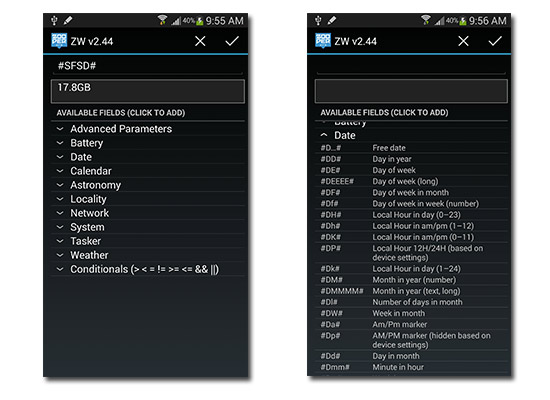Cell Phones : [ Galaxy S® III Protective Cover +, White ] Galaxy S® III Protective Cover +, White
Cell Phones : [ Samsung Galaxy Reverb™ (Virgin Mobile) ]
Android™ 4.0, Ice Cream Sandwich For a Premium Performance
Cell Phones : [ Samsung Galaxy Rush™ (Boost Mobile) ]
Android™ 4.0, Ice Cream Sandwich, for easy access to everything Google
Cell Phones : [ Samsung Galaxy Axiom™ (U.S. Cellular) ]
Android™ 4.0, Ice Cream Sandwich and TouchWiz® Make for a Sweet Experience
Sony Z Ultra GPe Android 4.4.2 KitKat Ported to Xperia Z1

Many Xperia users and non-users alike have been scratching their heads when Google revealed the Google Play edition (GPe) of the Sony Xperia Z Ultra, also known as Sony Z Ultra, wondering why on earth Sony decided to put the much sought after pure Google experience on such a niche device. After all, a massive 6.4″ screen definitely isn’t for everyone, and it may well be an alienating factor.
Fortunately, XDA Recognized Developer DooMLoRD has ported Sony Z Ultra GPe’s Android 4.4.2 KitKat to the Xperia Z1, giving Z1 owners a taste of what the pure Google experience is all about. Not possible without the kernel sources of the Z Ultra GPe released by Sony (kudos to them), the port runs on a custom kernel that’s a modified version of the Z Ultra GPe kernel meant to work with the Xperia Z1, as both devices share the same board.
As of right now, the port is up and running, although there are still a couple crucial functions that still need to be fixed, such as the camera and WiFi. But other than that, the majority of functions seems to be working, including phone calls, audio and video playback, 3G data, and Bluetooth connectivity.
Since this is a port from another device, one who dives in must realize that there will inherently be bugs and issues that may or may not be known to others, including the developer. The port is been tested on the C6902 and C6903 variants of the Xperia Z1, and only devices with unlocked bootloaders will be able to run the port.
If you would like to give the pure Google experience a whirl on your Xperia Z1, visit the original thread for more details.
Build.prop Tweaks: Placebo or Actual Development? See for Yourself

The build.prop is a system file that stores a lot of information needed by Android to work properly. Some entries can help to fix some issues or speed up the device, but mostly of these so called “tweaks” are nothing but placebo. The thread mentioned below will only prove the point that most of said tweaks are nothing more than myths that need to be busted.
Some tweaks work, but most of them simply do nothing. XDA Forum Member LaraCraft304 did a magnificent job and studied the source code in Android to see which tweaks are rubbish. The results are interesting. Almost 20, yes 20, of tweaks that can be found on XDA do nothing, as they have no entries in the source. Android, after reading the code, simply skips them as they are invalid. Interesting, don’t you think?
Of course they are entries that do something, and Laracraft304 presented them with documentation and code examples. This guide only proves that we should not blindly believe in everything and be aware of the placebo effect. The best way is to check the code and verify if a specific entry is worth looking into. Well, that’s the end of my short rant, and I hope that no kittens were seriously injured in the process and that you’re still awake.
If you are interested in seeing some results, make your way to the original thread and check for yourself. Do you believe in build.prop tweaks and use them? Have you fallen for some of the placebo effects before? Leave a comment below and share your opinion.
Zooper: The Last Word in Android Widget Customization

 In the world of ultra-customizable build-your-own Android widgets, there are only a handful of options. UCCW (Ultimate Custom Widget) and Minimalistic Text are probably the most well-known. But the most powerful, the undisputed heavyweight champion of Android, is clearly Zooper.
In the world of ultra-customizable build-your-own Android widgets, there are only a handful of options. UCCW (Ultimate Custom Widget) and Minimalistic Text are probably the most well-known. But the most powerful, the undisputed heavyweight champion of Android, is clearly Zooper.
Zooper is not one widget—it’s pretty much anything you can imagine. When you drag Zooper to your homescreen, an editor opens that lets you choose among some pre-installed templates, a blank slate, or any templates you’ve downloaded from the Google Play Store or saved to your SD card. Placing an existing template—like any of those in the screenshot below—takes just seconds. You can use Zooper without ever digging deeper, but when you finally enter the Zooper editor, the power of the application becomes apparent.
A single Zooper widget is made of modules. Modules can be text, rich text, shapes, a series (showing a sequence of days of the week, months of the year, etc), icon sets that change (based on pretty much anything), crazy progress bars that show battery level or the hour of the day with any colors or curvature, or just static images.
The app includes a massive number of available data fields and system variables that can be dynamically added to a module—everything from weather (current conditions and forecasts) to calendar information (next appointment time) and network data. Sunrise, sunset, moonrise, nautical twilight, moon illumination, Star Trek Stardate (seriously!), latitude, longitude, locality, current cellular operator, WiFi data traffic, cell data traffic, free memory, next alarm time, number of processes running, unread calls and emails, last time connected to a charger, battery temperature, battery voltage… I could go on and on. You can alter the font, text color, size, rotation, blur, alignment, case, etc. Conditionals let you change modules based on the day of the week, battery level (if friday and 17:00, print “I’m Out Of Here!”), or the moon phase.
With Tasker integration and other ingenious mods, the community has done amazing things to take Zooper even beyond this out-of-the box functionality. If you’ve never tried Zooper, you really should. If you’re an old pro, please join us in the Zooper forums here on XDA where you can discuss the app, ask questions, get support, or post your templates.
You can download Zooper Widget Pro and Zooper Widget Free from the Play store.
Marco at MyColorScreen put together a video to introduce XDA to Zooper. Have a look: