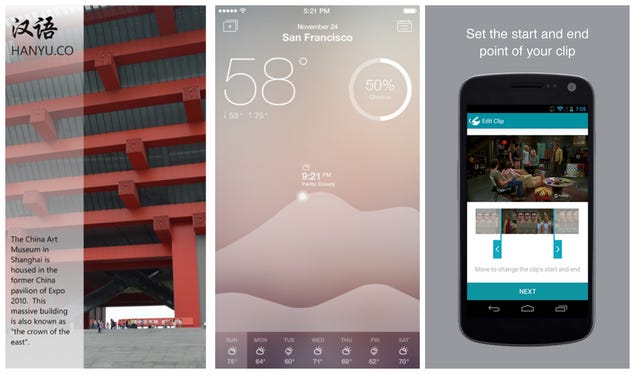The weekend was mostly likely a frantic one, with all the food, the shopping, and, of course, some much needed family down time. But it ain't over yet! Cyber Monday fast approaches and you are most likely trying to recover some energy, and maybe some money as well, in preparation for that, so we'll make this as quick and as painless as possible. Presenting Android Community's Weekly Digest covering November 24 to November 30, 2014, a.k.a. The Thanksgiving Edition.
Android Community Deals
We are launching a new venture with StackSocial to bring the sweetest deals on gadgets, accessories, and toys to match your digital lifestyle, and we've started off with 10, yes TEN, deals for Black Friday. But don't worry if you missed that chance, as there will be a lot more to come. Head on over to the DEALS section of Android Community (or click this link) to see what's up for grabs. We will be highlighting some of the more interesting ones each week, so be sure to keep your eyes peeled for them.
Android Community Deals is brought to you in cooperation with StackSocial. Generated revenue helps fund this site. Deals are curated by StackSocial and are not representative of the opinions of the Android Community staff.
Black Friday Frenzy, Cyber Monday Madness
By now everyone, even those outside the US, knows how crazy shops get during this season and naturally, there were many, many promos and deals to be had. But fret not if Friday passed with nary an item in your shopping cart, because there are still a few bits and pieces left when Monday dawns. Motorola will be kicking off its 2nd gen Moto X discount, Amazon still has the Fire Phone at $199 and is still selling the Chromecast at a reduced $23. A lot of other deals are still in effect until Monday, so better not stow away those cards yet for one last holiday hurrah.
India: the market's new darling
After getting a foothold in China, It seems that the industry is slowly shifting its eyes towards India. Google fired the opening salvo by launching Android One on three local manufacturers. But instead of taking the market by storm, it seems that the new breed of smartphones is meeting some cold reception, thanks in no small part to Google overlooking the local smartphone business culture. Other smaller players are also trying to take a stab at the market. Xiaomi's Redmi Note makes its debut in India, with Fleksy bundled inside. OnePlus has just announced its still invite-only India launch in partnership with Amazon India. But surprisingly, Cyanogen, Inc., the very same people who make the CyanogenMod 11S OS on the OnePlus One, revealed an exclusive deal with India's Micromax, much to the confusion and dismay of the Chinese startup. We are likely to see more of this drama unfold in the coming days.
Moto 360 and its new look
Not exactly a holiday discount, but Motorola has finally made available the silver and gold metal straps for the round smartwatch, giving it an even classier facade. In addition to that, it has also made available for purchase both the Horween leather and the metal straps so that owners of the Moto 360 can now mix and match as they please, without having to spend on another unit.
Bits and Pieces
• See Android Auto in full detail at the LA Auto Show
• T-Mobile finally adds Google Music to its free-flowing Music Freedom service
• OUYA reaches 1,000 games! And be sure to check out our Gaming portal for more games, both new and updated old