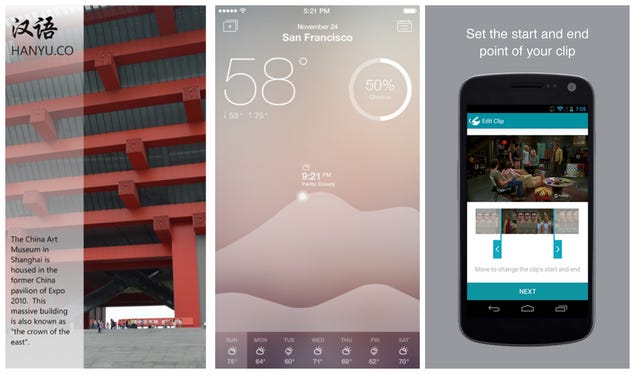If you've had your fill of that sumptuous Thanksgiving dinner, it's probably time to kick back and relax with your favorite digital partner. But even your smartphone or your tablet deserves a bit of thanks this season, and what better way to do that than by splurging on some accessories for your faithful companion. To help you pick them out, here are some appetizing Black Friday deals at highly discounted prices. And to send you off with a bang, Android Community is offering a 10 percent off coupon on top of it all!
Get your game on with the NES30 Bluetooth Controller
Mobile gaming, especially the button mashing kind, is so much more fun when there are buttons to mash. But this wireless controller offers more than just what other wireless controllers have. It gives you a piece of history in your hands. As the name suggests, the NES30 is meticulously designed to bring back the NES controller down to the finest detail, save for some extra buttons and Bluetooth and USB connectivity. The buttons are crisp and responsive, two words that gamers love to hear on their controllers, and they're reprogrammable too! As a bonus, the NES30 Bluetooth Controller also works with the Nintendo Wii, in addition to Android, iOS, and Windows devices.
Get the NES30 Bluetooth Controller for only $29.99, a 25% discount from $40.
Capture memories from high above with the DJI Phantom FC40 drone
If you'd rather get up on your feet than slouch on the couch, then some sports action footage might just be your thing. And no one knows that better than DJI and its Phantom drones. But if you've never gotten your hands wet with drones before, then the DJI Phantom FC40 might just be the perfect drone for you. Built to be "the drone for everyone", this flying robot features easy to use controls, auto-piloting and auto-hover, to keep you from fretting over your mini camera crew in the sky. And you won't have to worry about having to choose the right camera either, as the Phantom FC40 comes with its own built-in Smart Camera capable of shooting 720p videos at 30 fps. It can even livestream its camera view from up to 980 feet away.
The DJI Phantom FC40 sells for $499 instead of $649, a sweet 23% deal, free shipping included.
Go to the extreme with the Extreme Micro Drone 2.0 drone
DJI is hardly the only drone game in town and there are a couple of choices in the market. If you're one of the more high-octane extreme action types, the Micro Drone 2.0 might sing to you better. Throw it like a frisbee. Throw it upside down. Throw it right side up. Whatever the direction or angle, the drone's self-righting algorithms and sensors will have it back to normal in no time. And its durable enough to withstand such torment. Unlike the bigger toys, the Micro Drone is small enough to fly indoors as well. The package comes with a 640 pixel Micro Camera that can swivel to cover any angle you like.
Like this mini monster? Get the Micro Drone 2.0 for only at 46% off for only $74.99, down from $139. It also comes with free global shipping.
Music delivered wet and wild with waterproof MIGHTY Bluetooth Speaker
If music is what sings to your soul, then you still have a rugged companion to keep you singing or dancing wherever you are. Take the MIGHTY Speaker with you anywhere you go, from the next room, to mountains, or even to the sea. Don't worry, it can handle it. MIGHTY is mighty not just in name but also in deed, as it is both waterproof and, for those beaches, sandproof as well. And don't panic if you drop it in the pool, accidentally or otherwise. It can float, too! And if it does sink, it can at least survive for 30 minutes under 1 meter of liquid, but better not let it stay there too long, unless you can listen to music under water.
From a regular price of $80, the MIGHTY Speaker is offered 56% off, now at only $35.
Keep the party in your pocket with the Pocket Kick Speaker
If you have less extreme ambitions but still want to keep your tunes blaring wherever you go, Soundfreaq might have the ultimate portable solution for you. Introducing Pocket Kick, small yet terrific in sound. With a pair of custom engineered audio drivers, a passive radiator smack right down in the middle, and open air grills for maximum air flow, the Pocket Kick delivers an audio experience in a tiny package. How tiny? At only 5.9” x 2.5” x 1.2”, this smooth speaker can slide smoothly in and out your pocket or bag for a quick impromptu rave. Pocket Kick works with any device featuring Bluetooth or a 3.5 mm audio jack.
The Pocket Kick Speaker can be yours for $74.99, a 24% savings from $99.
Experience hassle-free listening with Feather Buds
In case you're the type that prefers to keep the music to yourself, then you might opt for some earphones instead. TOCC's Feather Buds wireless earbuds aims to deliver quality audio experience without burdening your ears or your neck with its lightweight and tangle-free design. And just because they're earbuds doesn't mean you have to accept background noise as a fact of life. The noise canceling outer shell ensures that unwanted sounds are kept out while your favorite tunes stay in. With a Bluetooth range of 30 meters, you can also keep on jamming while doing your chores, while your phone or tablet lies safe and dry elsewhere.
Get the Wireless Feather Buds for only $24.99 with the 58% discount from its $60 retail price.
Get your step into the beat with SPBEAT9 Active Wrap Headphones
Combining the best of both worlds of an active lifestyle and a music-loving soul, this Active Wrap headphones deliver music without wires, without noise, and without ripping your ears off like some earphones or headsets do when caught in a snag. The headphone's lightweight design lets you do all sorts of exercises without having to worry about them falling off. And its noise canceling technology also ensures that you won't be bothered by the grunts of everyone else working out around you. The battery is promised to last 10 hours of talk time or 8 hours of playback, which is plenty even for the most extreme workout session.
From $40, the Active Wrap headphones can now be yours less 51% for only $24.
Keep your phone alive with Limefuel LP200X 20,000 mAh battery
After all those fun-filled, and maybe even sand-filled, activities, your smartphone will undoubtedly be on the verge of asphyxiation. Though there are many battery packs out there, few offer the punch needed to keep your phone or tablet alive for another round before heading for that wall socket. With a capacity of 20,000 mAh, the Limefuel LP200X definitely gives that punch, no questions asked. The two USB ports also allow you to charge two devices at the same time. And with a digital display, you won't be caught unaware when the battery pack itself is close to giving up the ghost.
Get the Limefuel LP200X 20,000 mAh battery pack for only $34.99. That's a 58% saving from the usual $85.
Craft your own apps with Android Programming training course
You have undoubtedly come across an app or a feature that you wished you had but couldn't find an app for it on Android that calls to you. Why not try to write it instead? With this eLearning course, you can Learn and Master the Fundamentals of Android App Programming in no time. Delivered over 105 lectures and 9.5 hours of videos, the course takes you from start to finish in creating your dream Android app or game. Once purchased, the course is yours forever. And no previous programming knowledge is required. All you need is a computer and a web browser to get started.
For this promo, the $99 price tag is slashed by 80%, giving you Fundamentals of Android Programming for only $19.
Keep safe with 3-year VPN Unlimited Premium Plan
This day and age, everyone is susceptible to getting hacked. That is why stronger security and privacy measures are all the more needed to keep your data and your person safe. One of the most popular ways to do this is through Virtual Private Networks or VPNs. VPN Unlimited's service offers worry-free and anonymous access to the Internet. Now you can connect to any website, regardless of region restriction. You can also rest assured that your activities are safe from prying eyes. And with the premium service, you get unlimited bandwidth and connection speed, even when connecting via VPN.
Normally a $65 offer, VPN Unlimited will give a 3-year premium access. This 70% discount is good for up to 5 devices, not just smartphones, but any computer as well.
But wait, there's more!
As a special Black Friday offer, Android Community is offering a discount coupon to our readers. Simply enter HAPPYBF10 when you checkout your items, as illustrated below, and you will get 10% off on top of the existing promo. Do note that the discount code will only work starting November 28 midnight PST and expires at 11:59 PM PST.
Remeber, that's
HAPPYBF10
What you see above is just an appetizer of what you'll find in the new Android Community Deals Store! We will be bringing you the latest and exclusive deals on gadgets, accessories, and software to keep you and your Android smartphone or tablet company. But don't worry if the store is too much to take in all at once. We will be highlighting some of the juiciest ones each week. But do feel free to shop around. Who knows what you might find lurking in a hidden corner. Just click on the DEALS section of the Android Community web page or click on this link for direct access. Be sure to check out our Black Friday deals as well while they're still fresh. And leave your comments below and on each deal to let us known the kinds of deals you like and your suggestions for improving this experience.
Android Community Deals is brought to you in cooperation with StackSocial. Generated revenue helps fund this site. Deals are curated by StackSocial and are not representative of the opinions of the Android Community staff.